Every day, before you have even finished your first cup of coffee, you've likely sifted through a myriad of email messages, most of which are equally important and require action. However, behind some messages is a hopeful cybercriminal waiting for you to react to their sophisticated phishing email. So how can you recognize and react to the fraudulent emails coming at you multiple times a day? With over 3 billion emails sent every day, it's highly likely that several of those emails in your Inbox are phishing attempts. Here we will review some best practices that can help you and your staff avoid an email security compromise.
Awareness and skepticism are the most important attitudes to have towards email these days. According to the 2021 Cybersecurity Threat Trends report by Cisco, 86% of organizations reported having at least one person click on a phishing link, exposing a business to massive risk. Cybercriminals send out "phishing" emails hoping to obtain your personal information or infect your computer with malicious software (malware), including viruses, ransomware, and spyware. Phishing attempts can be fraudulent emails, telephone calls (vishing) from someone posing as a trustworthy source, or text messages (smishing) requesting quick action. These threat actors are attempting to obtain sensitive information such as usernames, passwords, and financial information.
Here are some tips to avoid falling victim to sneaky cybercriminals as you sort through those daily emails:
What to Look For
Evaluate the sender’s email address and any web links that you are sent.
Scrutinize the sender's info and any URLs. Even a single character out of place can indicate a fraudulent email.
Does the email or text have an urgent tone?
Be wary of phrases such as "Action Required" or "Your account will be closed" as this kind of language is common in phishing attempts.
Unexpected attachments.
If you aren't expecting it, don't open it. Attachments, even those from a familiar source, can potentially contain a malicious virus or ransomware.
What to Do Next
Do not click on or respond to suspicious emails
Emails with attachments or links that have been sent to you by unknown or questionable sources may be phishing attempts or scams.
If you receive an email that you suspect is a phishing attempt, send it as an attachment to your IT support team.
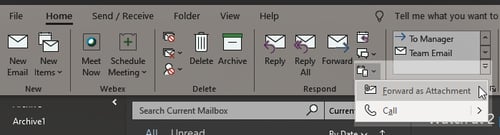
Implement the right email security measures
Your organization needs a powerful spam filtering solution that scans each email for known dangerous links and determines if an email is even legitimate.
Enroll staff in security awareness training
Investing in an annual security awareness training program will better prepare your staff to recognize social engineering attempts by keeping them up-to-date on the latest phishing tactics and scams cybercriminals employ.
Phishing attacks and ransomware breaches are continuing to rise with increasing sophistication. It is vital that every organization stay on top of the latest cybercriminal techniques to avoid becoming part of the statistics. Learn more about how easy it can be to train up your organization and begin creating a culture of security today.
If you suspect you may have fallen victim to a phishing attempt (entered any personal information, or opened and downloaded attachments from a suspicious email), contact your IT support team immediately.
Get more information on security awareness training for your organization by reaching out to Systems Engineering at info@systemsengineering.com, or 888.624.6737. Customers, please reach out to your Account Manager.






