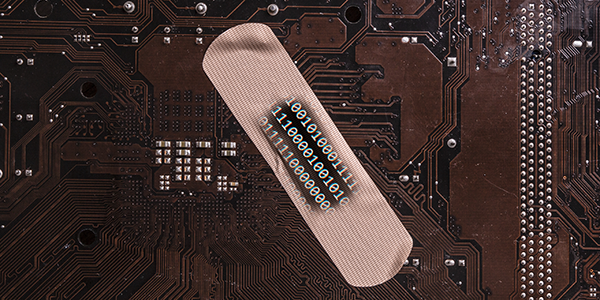Recent world events involving domestic cyberthreats and debilitating ransomware attacks on critical U.S. infrastructure have prompted private corporations and the government alike to place a renewed urgency on cybersecurity and network defense measures.
Every day, before you have even finished your first cup of coffee, you've likely sifted through a myriad of email messages, most of which are equally important and require action. However, behind some messages is a hopeful cybercriminal waiting for you to react to their sophisticated phishing email. So how can you recognize and react to the fraudulent emails coming at you multiple times a day?
Every organization wants to stay off the cyber hacker’s radar, but with the increasing number of data breaches year over year, this is easier said than done. According to the latest report from the Identity Theft Resource Center (ITRC), the number of reported data breaches through Q3 of 2021 has already exceeded the total number of breaches reported in 2020 by 17%.
Exploiting security vulnerabilities in unpatched systems has become one of the leading causes of data breaches today. Cybercriminals are actively scouring networks searching for vulnerabilities in systems and applications to exploit. However, new vulnerabilities are not the only target.
"PHISHING ATTACKS PREVALENT AMONG SMALL AND MEDIUM-SIZED BUSINESSES"
Does this common headline make you wonder if you have taken the right steps to protect your small and medium-sized business (SMB)? Let's assume you have a robust firewall, up-to-date antivirus, and a current patching program. Your remote employees are working from a private VPN, ensuring secure network access. You've created a password policy requiring complex passwords that must be changed frequently. And recently, you've implemented multi-factor authentication (MFA), adding extra security against compromised credentials. If this describes your network security, then you are on the right track, but have you considered the human element?
Most businesses have some form of a wireless network (WiFi) in place, but is it really necessary to set up a separate guest wireless access? There are a few good reasons why this is an important step to take. We know having WiFi is imperative for employees who move throughout the office, but it also makes sense to offer wireless access to your guests, customers, vendors, and auditors. It's a cybersecurity best practice to set up a guest wireless network that is segregated from the corporate network, and here's why.
The prevalence of video conferencing is changing the way we conduct business. As we adapt to this new meeting practice, cybercriminals are adapting as well. The recent surge in use of cloud-based video conferencing technologies creates opportunities for cybercriminals to reengineer their phishing tactics.