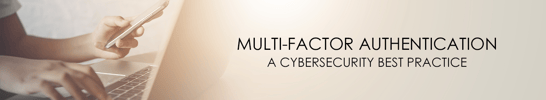Today, applications and files are no longer all contained within your four walls. Your staff may work from home or is on the move which means they are accessing your company's data and apps from multiple locations and on multiple devices. Your business might require complex passwords, but in reality, your staff is most likely using the same passwords across personal and business accounts...and the cybercriminals know it. To prevent unauthorized network access, you need to know who is knocking at your network's door before you let them in. With Multi-Factor Authentication, or MFA, you can do just that.
What is MFA?
Multi-Factor Authentication, or MFA, supplements your password requirements by requiring a second (or third) layer of identity verification before granting someone access to your apps and files. It's a multi-step process that can reduce the chances of a cybercriminal successfully gaining access to your network even with stolen credentials.
How does MFA work?
Multi-Factor Authentication is the concept of getting extended proof a user is whom they say they are. MFA uses three basic elements to prove a users' identity:
- Something you KNOW (password or PINs)
- Be sure end-user passwords are strong and meet your password policies.
- Something you HAVE (token or smartphone)
- This is usually an app on a physical mobile device like MS Authenticator or a physical key fob that changes its numbers every minute or so.
- Something you ARE (thumbprint, voice, face ID, or behavior).
- This is sometimes referred to as biometrics or behavioral biometrics. Using
a biometric for authentication can be an easier and faster experience for the end-user, like touching a smartphone's fingerprint sensor, using facial recognition, time of day, or geolocation.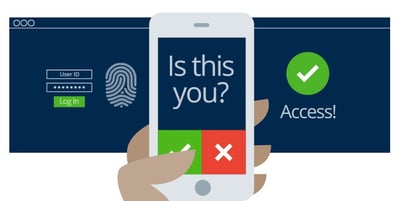
- This is sometimes referred to as biometrics or behavioral biometrics. Using
MFA is an effective cybersecurity tactic businesses are utilizing to enhance their cloud security defense strategies. It's a low-cost, proven security solution your business can employ to prevent 99.9% of account compromise attacks and avoid a data breach.
Multi-Factor Authentication Guide
Learn how MFA works to successfully protect your organization’s employees, clients, and data. Read the MFA Guide.
f you would like to discuss how MFA can better protect your business and the role it plays in a greater cloud security strategy, contact us at info@systemsengineering.com or 888.624.6737. Clients, please reach out to your Account Manager.