Security, compatibility, and compliance are the biggest threats that result from not keeping your technology current, also known as technical debt. These problems can occur by running software and hardware past the point of manufacturer support (end-of-life systems and software), putting your business at unnecessary risk.
When hardware and software vendors stop supporting and issuing security patches for their systems, this is referred to as the product's technology end-of-life (EOL) or end-of-support (EOS) date. The product is dead in the manufacturer's eyes, and they will no longer deliver technical support, upgrades, bug fixes, or security patching. Without these updates and patches, aging technology becomes vulnerable to attacks and can compromise any systems connected to it. Cybercriminals waste no time exploiting EOL vulnerabilities, which is an easily avoidable security risk.
Planning Your Technology EOL Strategy
Though you may not be sure what replacements you'll need, you can budget for end-of-life/support issues well in advance. By keeping track of technology investments and anticipated EOL & EOS dates, you'll have a head start on planning. You can use this information to schedule and budget the upgrades to fit into your calendar with the least amount of financial and productivity disruption. Here are three main considerations to begin the planning process.
ASSESS YOUR INVESTMENT
Planning ahead for the end-of-life of your essential technologies will afford you the opportunity to rethink how your business uses existing technology and if it makes sense to transition to an alternative solution, such as the cloud. You can review the business challenges you face and how alternative solutions may resolve them more cost-effectively, efficiently, and productively. Moving to cloud-based software can improve your employees’ effectiveness and job satisfaction, particularly with a hybrid workforce, and simplify the management of your network. However, the conversion may be costly and time-consuming, so planning ahead should give your organization the time to make an informed strategic decision.
PREVENT THE TECHNICAL DEBT SNOWBALL
You may have a critical EOL legacy application or system operating steadily and without incident, so the need to upgrade seems like an unnecessary investment. The fact is, the longer these technologies are kept past their supported lifecycle, the more prone to failures the system will become, the cost will be higher to keep them running, and it will be harder to bring them up-to-date. At some point, that critical legacy application or system will also stop communicating with modern technologies, and fewer people will be familiar with managing the product, creating productivity and operational risks.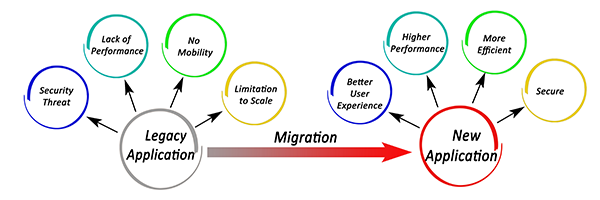
Another consideration is that most hardware and software upgrades typically affect other systems in the environment. Like the domino effect, this could mean that one software version upgrade may require new hardware for compatibility alignment, a firmware update, or third-party application compatibility (this may require a call to your application vendors to schedule an independent upgrade).
ALLOW TIME FOR PLANNING
When considering the timeline for the selection of replacement technology, implementation, training, and adoption, you need to plan for months and sometimes over a year to complete the process. This timeline doesn't even factor in the supply-chain issues also causing delays. If you are currently or soon to be facing end-of-life/support issues, now is the time to start planning for the project that you will begin executing in the coming year. Knowing important dates will help your organization better plan, control risk, and reduce unforeseen budget expenses.
Ultimately, your information technology should serve your business strategy and future goals, not put your business at risk and hold you back. At Systems Engineering, our Account Managers help organizations manage end-of-life/support dates for their aging technologies by carefully planning and budgeting the upgrades of outdated technology. Reach out to Systems Engineering and get the conversation started.

Brad Sprague is the Director of Sales & Marketing for Systems Engineering. Over the last 2 decades, Brad has been influential in key business transformation initiatives and held numerous project leadership roles in major business management software implementations.





