05.01.20 UPDATE: Beginning Thursday, May 21, 2020, Systems Engineering will be moving forward with our patching service changes. We initially scheduled these for March, but then delayed as we all adjusted to working from home due to the pandemic. Our patching service changes are in response to Microsoft's new way of servicing Windows, which you can read more about in this blog post.
Beginning Thursday, March 19, 2020 May 21, 2020, Systems Engineering will be enhancing our patching services. Before we communicate these enhancements, it's essential to understand the motivation behind them. Our patching service changes are in response to Microsoft's new way of servicing Windows known as Windows as a service.
Windows as a Service
With the release of Windows 10 came Windows as a service, Microsoft's new way to build, deploy, and service Windows. Prior to Windows 10, new versions of the operating system (OS) were only released every few years. Such releases imposed immense training challenges on users who had to learn about significant Windows feature revisions. To address this burden, Windows as a service now delivers smaller feature updates twice a year, similar to Office 365's feature update experience.
Also with Windows as a service, Microsoft also introduced an entirely new approach to patching Windows OS for both PCs and servers. The hope with this approach is that the bulk of Windows computers will run on the same OS version at any given time; which means there is a shorter time period to obtain these cumulative updates.
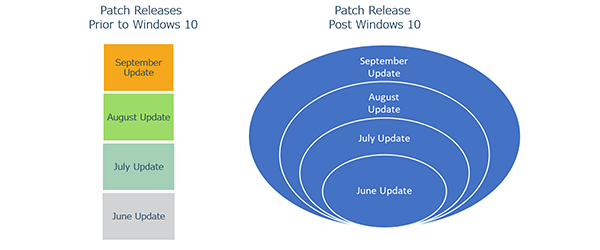
While most of us are already on Windows 10, you may be on different versions based on your last installed feature update (you may also see updates referred to with version numbers, such as 1803 or 1909). Moving forward, Microsoft will only provide updates to the three most current versions of Windows, or on a rolling 18-month time frame, as shown in the table below for versions 1809, 1903 and 1909 for Windows 10 Pro users.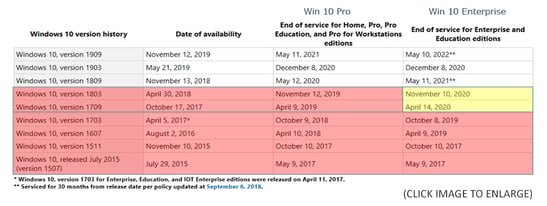
Note: If you're a Windows 10 Enterprise user, you get an extra 12 months of service. Example: version 1709 (released in October 2017), which can still be patched until April of this year.
Service Delivery Enhancements
The following announcement affects clients with:
- SE Secure,
- SE Essentials,
- SE Desktop Defense (workstations only), and
- SE Monitoring (servers only).
In light of Microsoft's new way of deploying feature updates, and to ensure patching procedures for System Engineering clients stay up-to-date, we will be making the following changes to service delivery on March 19, 2020 May 21, 2020:
- Cumulative Updates
- Systems Engineering will release deployments as early as possible. We will approve Cumulative Updates on the 3rd Thursday of the month following the release of Microsoft updates on the 2nd Tuesday (Patch Tuesday) of each month. Those updated will be applied to your workstations on your next scheduled patching day. Your current workstation patching day will not change.
- Required Workstation Reboots
- To minimize the disruption to our clients during any update, Systems Engineering typically deploys updates overnight. In some instances, users may not receive them. This situation can happen for a variety of reasons, but updates won't occur if a if a machine is turned off.
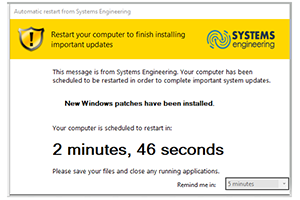 Patching only occurs when a computer is on. A user who leaves their machine on during a patching cycle will need to reboot to complete the patching installation. To ensure the patching process is complete, we will be implementing forced reboot procedures to ensure users receive all patching updates—a cybersecurity best practice. Users will have several opportunities to delay the restart, but, after 4 hours, a forced reboot will occur.
Patching only occurs when a computer is on. A user who leaves their machine on during a patching cycle will need to reboot to complete the patching installation. To ensure the patching process is complete, we will be implementing forced reboot procedures to ensure users receive all patching updates—a cybersecurity best practice. Users will have several opportunities to delay the restart, but, after 4 hours, a forced reboot will occur.
- To minimize the disruption to our clients during any update, Systems Engineering typically deploys updates overnight. In some instances, users may not receive them. This situation can happen for a variety of reasons, but updates won't occur if a if a machine is turned off.
-
-
-
- Note: Be sure your users save any open work before the restart to avoid the loss of recent data.
-
-
- Semi-Annual Feature Updates
- To ensure we are deploying a stable feature update and to keep customers safely within the 18-month Windows 10 Pro support time frame, we will implement these updates on a six-month delay. For example, in the spring, we will deploy the fall feature update released six months prior by Microsoft.
- Be aware, the size of a semi-annual update will be more substantial than a monthly cumulative update. Reboots of this size can take upwards of 30 to 45 minutes, and it will be necessary to leave user workstations on and connected overnight to minimize workday disruption. We will notify customers via email 30 days before a planned feature update deployment to minimize any unintentional disruption. If you do not wish to receive the feature updates this way and require a more controlled implementation, get in touch with your Account Manager.
- To ensure we are deploying a stable feature update and to keep customers safely within the 18-month Windows 10 Pro support time frame, we will implement these updates on a six-month delay. For example, in the spring, we will deploy the fall feature update released six months prior by Microsoft.
Any enhancements we make to our services have the client experience at the forefront—and we continually look for ways to improve the serviceability and security for our clients.
If you would like more information on these service enhancements or managed patching, please contact your Systems Engineering Account Manager or connect with us at info@systemsengineering.com or call 888.624.6737.





