Recent world events involving domestic cyberthreats and debilitating ransomware attacks on critical U.S. infrastructure have prompted private corporations and the government alike to place a renewed urgency on cybersecurity and network defense measures.
In a March 21, 2022 press briefing, The White House announced the release of a Fact Sheet containing urgent steps all private sector companies should take to protect their critical services. One of the recommended steps is to safeguard information assets with properly managed passwords across all personal and business networks. With systematic password management, any stolen credentials (username and password) can be rendered useless to malicious actors. Below, we offer practical tips on complexity, frequency, and process needed to create strong passwords.

1. Always use different unique passwords for work accounts and personal accounts.
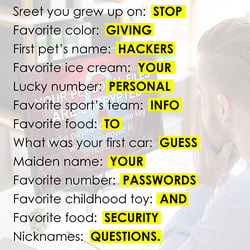 It is extremely important to separate passwords that are used for work and personal accounts. As a matter of fact, 99% of employees reuse passwords across their business and personal accounts. Passwords should never be the same and each should be unique and complex. Say an employee's personal account password is compromised. Modern cyberhackers are expert social engineers and can easily learn where your employee works, and if they have any dogs, cats, or children by using social media outlets like LinkedIn or Facebook. If the same compromised password is used across personal and business platforms, then it is a simple plug & play exercise using hacking software for the criminals to gain access to your sensitive corporate data.
It is extremely important to separate passwords that are used for work and personal accounts. As a matter of fact, 99% of employees reuse passwords across their business and personal accounts. Passwords should never be the same and each should be unique and complex. Say an employee's personal account password is compromised. Modern cyberhackers are expert social engineers and can easily learn where your employee works, and if they have any dogs, cats, or children by using social media outlets like LinkedIn or Facebook. If the same compromised password is used across personal and business platforms, then it is a simple plug & play exercise using hacking software for the criminals to gain access to your sensitive corporate data.
2. The more complex and longer your passwords are, the better.
What used to feel like clever password complexity, such as swapping "e" for a "3" or adding a number at the end of a string of letters are now considered common habits. What is now needed is to make your password longer, less predictable, and more complicated. Here are a few best practices for password creation:
USE A PASSPHRASE
Each unique password should have a 12-character minimum. This can feel like an impractical standard, however, adopting a passphrase method eliminates this issue. A passphrase uses simple words that have personal meaning, strung together in a sentence. This increases the complexity, length, and user recall of lengthy passwords.
EXAMPLE: ToBeOrNotToBe,ThatIsTheQuestion
INTRODUCE ALPHANUMERIC & SPECIAL CHARACTERS
Most modern applications have a password complexity policy that typically requires passwords to contain alphanumeric, upper- and lower-case, and special characters. As in the example above, the passphrase can be modified to include alphanumeric, upper and lower case, and special character requirements.
EXAMPLE: 2BorNot2B,That1sThe?
ARRANGE IN AN UNEXPECTED WAY
Arranging passphrases in a nonsensical manner makes them more difficult to hack. Words in a phrase can be written out of order, backward, or abbreviated. Using the same example passphrase once again, modify the phrase to put the end of the sentence first and it still can be remembered easily.
EXAMPLE: That1sThe?2BorNot2B,
3. Change default passwords on all your network devices.
When bringing new equipment into your organization or home, such as a new router or smart home device, ensure that the default manufacturer's password is changed. The default passwords that come pre-loaded on network devices generally lack complexity and can be quickly looked up by cybercriminals familiar with the factory-applied defaults. Just like personal passwords, ensure it is something more complex and meets your organization's password policy.
One point that should not be overlooked is the concept of 'Password Fatigue' (the overwhelming task of remembering and keeping track of an excessive number of passwords.) This is relevant in business and personal accounts, but there are solutions available to address this problem. Within your business, solutions such as multi-factor authentication (MFA) along with single sign-on (SSO) allow employees to seamlessly and securely connect to multiple corporate apps using just one password for all. For personal password management, a variety of low- to no-cost password management apps are available to relieve the burden of password fatigue while increasing your personal cloud security.
If your organization is looking to develop and maintain a password policy and other critical security policies, we can help. Ask about IT-Policies-as-a-Service, an annual service that enhances your company's focus and attentiveness on security and continuity needs.
 For more information, email info@systemsengineering.com or call 888.624.6737 to speak to a Systems Engineering representative. Clients, please reach out to your Account Manager.
For more information, email info@systemsengineering.com or call 888.624.6737 to speak to a Systems Engineering representative. Clients, please reach out to your Account Manager.





