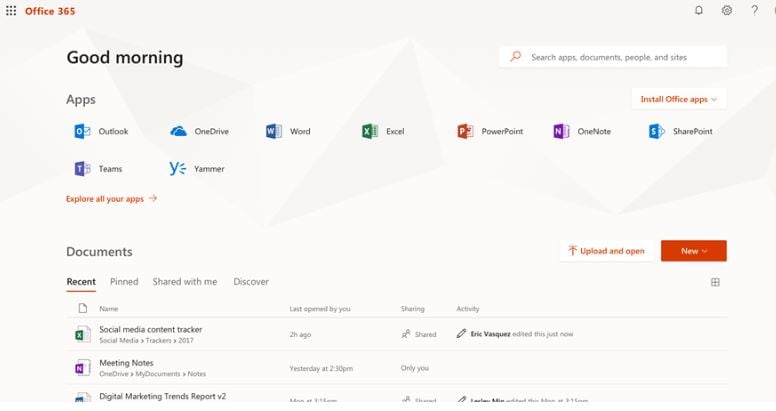When organizations decide to move data to the cloud, there are several benefits including cost efficiency and time savings. Consistent and frequent updates to make usability easier and friendlier is yet another benefit. For those organizations that have adopted Microsoft Office 365, (or better yet Microsoft 365, a.k.a. 'Modern Desktop') for example, you might have noticed that once a login occurs, the default page seen now is Office.com. As such, Microsoft announced the following explanation earlier this week:
Currently in Office 365, there is a setting that allows users to personalize the page they land on when logging into Office 365. Office.com has evolved to pull a user's most relevant applications and documents and bring those up as part of the default page. (This enhancement is related to Microsoft 365 Roadmap ID 45971.)
How does this impact me?
We (Microsoft) initially designed the start page setting to bring users to a preferred application faster. Now that Office.com has evolved to provide quick access to default and recently used applications, the interface is more intuitive. We are retiring the setting for users to select a different default start page.
Of course, users can continue to leverage browser bookmarks and direct URL navigation to applications like Outlook to get straight to the application of their choice.
In March, users who have set a start page other than Office.com will be directed to Office.com when they login.
What should I do to prepare for this change?
Users don't need to do anything, but may consider informing additional users of the upcoming change by encouraging them to bookmark (in the browser) the page they have set their start page to. Users should consider updating end user training in addition to notifying help desk.
Here at Systems Engineering, many employees have been utilizing Office.com as their start page. If Multi-Factor Authentication (MFA) and Single Sign-On (SSO) are enabled, then Office.com is also the default page to launch other SaaS applications (core business applications like CRMs or otherwise). You can see the default Office.com page below. Most users of Office 365 or Modern Desktop find this the best and most intuitive way to access their most commonly used applications.
In addition to the above, part of engaging with Office 365 and Modern Desktop is to understand and adopt all of its features and benefits. Those end users who walk through a cohesive adoption find their experience much more fulfilling, time efficient, and cost effective.
To stay informed of the latest best practices, tips, and tricks, register to be part of Systems Engineering's Microsoft Office 365 Users' Group by clicking on the button below.
 Mark Benton joined Systems Engineering in 2010 as Product Manager to assist in developing and enhancing cloud- and security-based technology products and services for the company. In 2017, he was promoted to Director of Product Management, overseeing the on-boarding of new products and services by evaluating customers’ needs.
Mark Benton joined Systems Engineering in 2010 as Product Manager to assist in developing and enhancing cloud- and security-based technology products and services for the company. In 2017, he was promoted to Director of Product Management, overseeing the on-boarding of new products and services by evaluating customers’ needs.